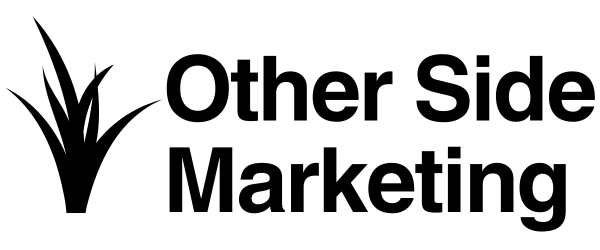Choosing A Website Builder For Your Business
The Best Website Builder for Blogging, Online Courses, and Merchandise Sales
If you’re a content creator, entrepreneur, or small business owner looking to integrate blogging, online courses, and merchandise sales, selecting the right website platform, commonly referred to as a content management system (CMS), is essential. The right CMS should not only support all of these features, but also be easy to use, scalable, and affordable. But with so many options out there, how do you know which one is the best for you?
In this post, I’m going to compare some of the most popular CMS platforms that excel at blogging, creating online courses, and selling merchandise: WordPress, Kajabi, Shopify + Thinkific/Teachable, Podia, Wix, and Squarespace. Plus, I’ll break down the pricing to help you choose the one that fits your needs and budget best.
Why I Chose Squarespace
Before diving into the specifics, I’ll be upfront: I ultimately chose Squarespace for my own needs after testing out several platforms. Let me explain why and how it stacks up against the others in terms of price and features.
But first, let's explore each platform and the pricing details.
1. WordPress + LearnDash + WooCommerce
Best for: Maximum flexibility and customization
WordPress is hands down one of the most popular and flexible CMS platforms available. It’s the go-to choice for bloggers who want total control over every aspect of their site. If you’re looking for a highly customizable solution and don’t mind getting your hands a bit dirty with setup, this is a great option.
Key Features:
Blogging: WordPress is, after all, the industry standard for blogging. It’s packed with features that make creating and managing content easy, with a vast range of SEO tools to help your content rank.
Online Courses: To create courses, you'll need a plugin like LearnDash. It’s one of the best for building structured lessons, quizzes, and certificates.
Merchandise Sales: If you’re selling physical or digital products, WooCommerce integrates with WordPress to offer full e-commerce functionality.
Pricing Breakdown:
Base WordPress: Free (self-hosted).
LearnDash: Starts at $199/year for the Basic Plan.
WooCommerce: Free for basic features.
Additional Costs: Hosting ($5-$50/month), premium themes ($50-$100), SSL certificate (~$50/year).
Estimated Total Annual Cost:
Starts at $259 and can go up to $799/year depending on your hosting and plugin needs.
Pros:
Highly customizable with many plugins and themes.
Strong community support.
Low starting cost for basic setups.
Cons:
Requires technical know-how (hosting, security, updates).
It can get expensive as you add more features.
2. Kajabi
Best for: All-in-one solution with minimal technical work
If you want an all-in-one solution that’s fully managed and lets you focus on creating rather than managing, Kajabi might be for you. It's an ideal choice for creators who want to build a business around their content, without worrying about the technical details.
Key Features:
Blogging: While Kajabi offers a blogging feature, it’s not as robust as WordPress.
Online Courses: Kajabi is exceptional for course creation, offering tools for creating and selling courses, including drip content, quizzes, and certificates.
Merchandise Sales: You can sell digital products like courses and memberships, and it has built-in payment processing.
Pricing Breakdown:
Starting Plan: $149/month ($1,788/year).
Higher Plans: $199/month (Growth), $399/month (Pro).
Estimated Total Annual Cost:
$1,788/year (Starting Plan).
Pros:
Fully managed, so no worries about hosting or security.
Ideal for course creators and digital product sales.
All-in-one platform with integrated tools for email marketing and automation.
Cons:
High monthly cost.
Limited customization compared to platforms like WordPress.
3. Shopify + Thinkific/Teachable
Best for: E-commerce-focused creators who also want courses
Shopify is the gold standard for e-commerce, but it doesn’t come with built-in course creation tools. For courses, you’ll need to pair it with Thinkific or Teachable.
Key Features:
Blogging: Shopify has a basic blogging tool, but it’s no match for WordPress in terms of SEO or customization.
Online Courses: Thinkific and Teachable are both excellent course creation platforms, allowing you to sell structured lessons, quizzes, and certificates.
Merchandise Sales: Shopify is a robust e-commerce platform with everything you need to sell physical products.
Pricing Breakdown:
Shopify: $39/month (Basic Plan).
Thinkific: $49/month (Basic Plan), or Teachable: $39/month (Basic Plan).
Estimated Total Annual Cost:
Starting at $1,056/year (Shopify + Thinkific).
Pros:
Best for businesses prioritizing e-commerce.
Reliable course creation tools via Thinkific or Teachable.
Easy-to-use with lots of apps to integrate.
Cons:
Can become expensive as you add both Shopify and course platform subscriptions.
Basic blogging tools.
4. Podia
Best for: Simple, budget-friendly all-in-one solution
Podia combines blogging, course creation, and e-commerce into one easy-to-use platform. It’s a great option for creators who need a simple, affordable way to sell digital products, courses, and memberships without dealing with complicated setups.
Key Features:
Blogging: Podia offers a simple blogging feature that integrates well with the rest of the platform.
Online Courses: You can create and sell courses, memberships, and digital downloads with Podia’s course builder.
Merchandise Sales: Podia also allows you to sell digital products and memberships with integrated payments.
Pricing Breakdown:
Basic Plan: $39/month.
Higher Plan (Shaker): $89/month.
Estimated Total Annual Cost:
Starting at $468/year.
Pros:
Affordable and user-friendly.
No transaction fees on sales.
All-in-one platform.
Cons:
Less customization compared to WordPress or Kajabi.
May lack some advanced features for larger businesses.
5. Wix
Best for: Simple website building with basic features
Wix is known for its drag-and-drop builder that makes it easy for beginners to create a website without coding. It’s ideal for those who want a simple, visually appealing website with blogging, courses, and e-commerce functionality.
Key Features:
Blogging: Basic blogging tools with SEO features.
Online Courses: You can use Wix Courses to build and sell courses.
Merchandise Sales: Wix provides e-commerce functionality for selling physical and digital products.
Pricing Breakdown:
Business Basic Plan: $27/month (for e-commerce).
Estimated Total Annual Cost:
$324/year.
Pros:
Easy to use and beginner-friendly.
Affordable option for small businesses.
Beautiful design templates.
Cons:
Limited course-building features.
Not as scalable as other platforms.
6. Squarespace (Why I Chose It!)
Best for: Stunning design with simplicity
Here’s why I picked Squarespace: It offers a fantastic combination of design and functionality without being overly complex. The templates are beautiful and professional, and it’s incredibly easy to set up and use — which was a major factor for me since I didn’t want to spend too much time learning how to use the platform. Plus, Squarespace provides everything I need in one place, including blogging, course integration, and e-commerce tools.
Key Features:
Blogging: Squarespace is known for its gorgeous templates and seamless blogging tools. It’s ideal for anyone who wants a visually appealing blog that also works well on mobile.
Online Courses: You can integrate with Teachable or Thinkific to add courses to your Squarespace website. While it doesn't have built-in course creation, these integrations work smoothly.
Merchandise Sales: Squarespace’s e-commerce tools are top-notch for selling products, with integrated payment options, shipping tools, and product management.
Pricing Breakdown:
Business Plan: $26/month (includes e-commerce).
Basic Commerce Plan: $35/month.
Estimated Total Annual Cost:
$312/year for the Business Plan.
Pros:
Beautiful, professional design templates.
Easy-to-use drag-and-drop builder.
Great SEO tools.
Cons:
Course creation features are limited (you need an external integration).
Less customizable compared to WordPress.
Tips for Choosing the Best Website Platform for Your Business in 2025
Understand Your Priorities: When comparing platforms, start by clarifying your priorities. Are you focused on growing your blog, selling online courses, or expanding your merchandise sales? Some platforms excel in one area more than others. For example, Shopify is great for e-commerce, but it doesn’t offer robust blogging tools. Kajabi is excellent for courses but less flexible when it comes to customization.
Consider Future Growth: Choose a CMS that can scale with your business. Even if you’re just starting, think about the long-term. Can the platform accommodate new features or integrations as your business grows? For instance, WordPress allows you to add plugins and integrate with various tools as your needs expand, while platforms like Wix may be limiting in terms of scalability.
Assess Technical Skills Required: Some CMS platforms, like WordPress, offer the most flexibility but also require more technical know-how. If you're comfortable with website design, coding, or managing hosting and security, this might be a good fit. However, if you prefer a platform that takes care of everything for you, a solution like Kajabi or Podia will save you time and effort.
Budget Considerations: Pricing is an important factor. WordPress can be affordable in the beginning, but once you add premium plugins, hosting fees, and other tools, the cost can increase. Kajabi and Shopify tend to have higher monthly fees but offer all-in-one solutions that may justify the price for those who want a seamless experience. Platforms like Wix and Squarespace offer a balance of affordability and ease of use but may have limitations in customization or advanced features.
Look for Integrations: You may want to use third-party tools for email marketing, automation, or analytics. Ensure that the CMS you choose integrates with the tools you already use or plan to use. For example, if you rely heavily on email marketing, check if the platform integrates with popular services like Mailchimp, ConvertKit, or ActiveCampaign.
Trial Periods and Demos: Most platforms offer free trials or demos. Take advantage of these to get a feel for how the platform works. Test out features like course creation, blogging capabilities, and e-commerce functionality. This will help you determine whether the CMS is user-friendly and aligns with your business needs.
Support and Community: Consider the support options available. WordPress has an extensive community, but it’s often up to you to troubleshoot and find solutions. Platforms like Kajabi and Squarespace offer dedicated customer support, which can save you time and frustration if something goes wrong. Check for user forums, knowledge bases, and support options when evaluating a platform.
In Summary
Choosing the right CMS for blogging, online courses, and merchandise sales boils down to your specific needs.
WordPress (with LearnDash and WooCommerce) gives you the most flexibility but requires more work and ongoing management.
Kajabi is great if you want a fully managed, all-in-one solution but at a higher cost.
Shopify + Thinkific/Teachable is perfect for those who want to focus on e-commerce but still offer courses.
Podia is a simple, affordable all-in-one platform that works well for smaller creators or businesses looking to consolidate their efforts without much complexity.
Wix offers a beginner-friendly, low-cost option for those prioritising design and ease of use, but it’s more limited in course-building features and scalability.
Finally, Squarespace, the platform I chose for my own business, offers a balanced combination of design, ease of use, and all-in-one capabilities that fit my needs for blogging, courses, and merchandise sales.
Final Thoughts
When it comes to choosing the right CMS, there is no one-size-fits-all solution. The best choice for you depends on factors like your budget, technical ability, and the scope of your business. If you’re just starting and want something simple and affordable, platforms like Podia, Wix, or Squarespace may be your best bet. They all offer easy-to-use interfaces and plenty of integrated tools for blogging, course creation, and e-commerce.
If you’re a more advanced user with a bigger budget and need maximum flexibility and control, WordPress is a powerful option, especially when paired with plugins like LearnDash and WooCommerce. However, this platform does require more hands-on work in terms of setup and maintenance.
For those looking for an all-in-one, fully managed platform that takes care of the technical details for you, Kajabi is an excellent choice — but at a higher price point. Similarly, if e-commerce is your main focus but you still want to offer online courses, a combination of Shopify and a course platform like Thinkific or Teachable will give you the scalability and power you need to grow your business.
*Note: Make sure you check the prices for your specific area!